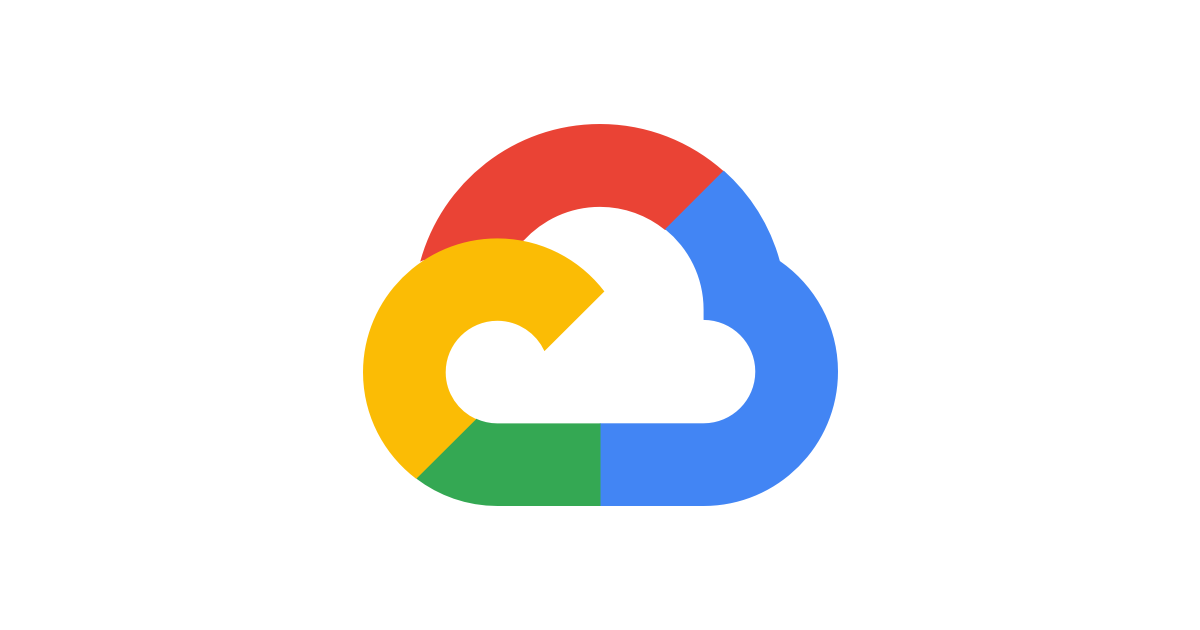
1. 버킷 만들기
Cloud Storage -> 브라우저 -> 버킷 만들기 -> 위치 등 설정 후 만들기
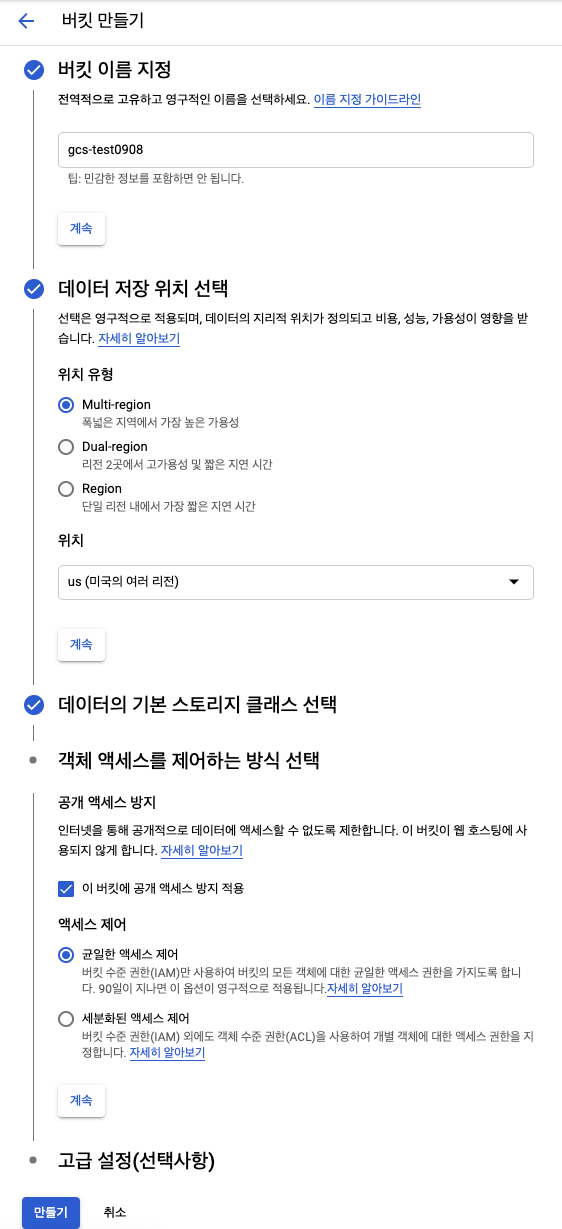
2. 객체 업로드 및 다운로드
파일 업로드/폴더 업로드

3. 버킷 및 파일 권한 수정
버킷 선택 -> 상단에 권한 선택 -> 권한 추가 -> 버킷에서 공개된 URL 확인 가능
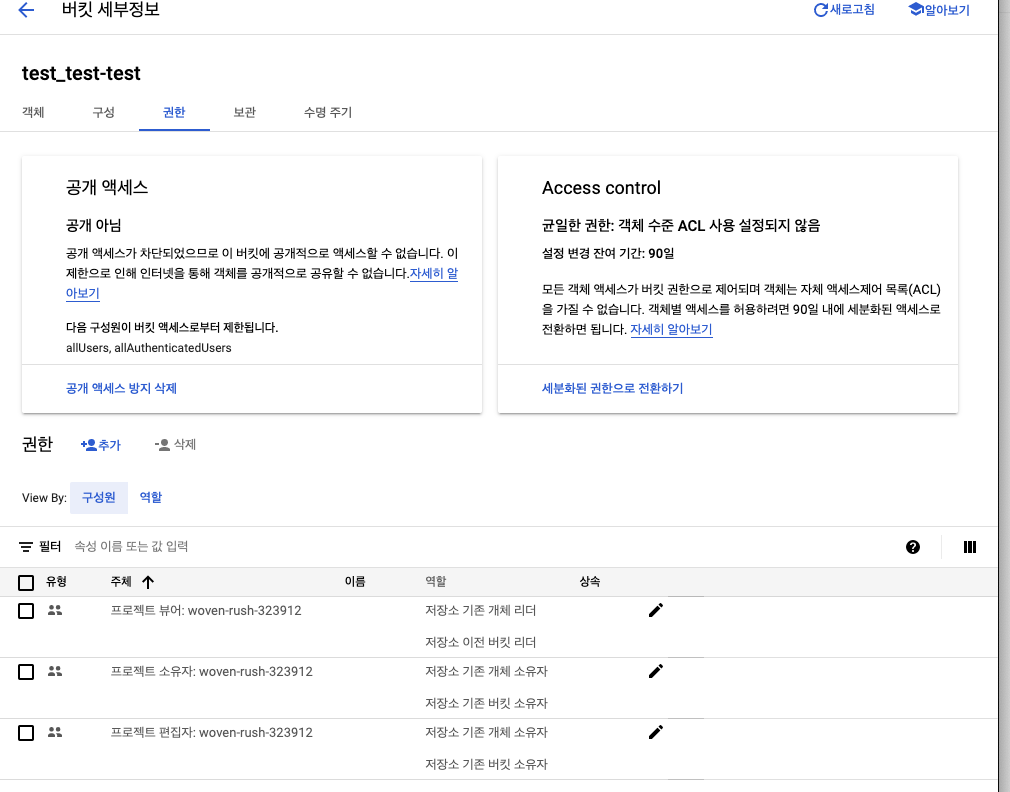

4. gsutil 명령어
2021.08.24 - [IT/하려고 하는 클라우드] - [GCP] GCP 따라하기_준비
[GCP] GCP 따라하기_준비
1. Google 계정 생성 후 로그인 - https://console.cloud.google.com/ Google Cloud Platform 하나의 계정으로 모든 Google 서비스를 Google Cloud Platform을 사용하려면 로그인하세요. accounts.google.com..
spacek82.tistory.com

터미널 연결 -> gsutil 설치 -> gcp 로그인 -> 프로젝트 연결
5. 버킷 확인
버킷 리스트 및 내부 파일 보기
➜ ~ gsutil list
gs://gcs-test0908/
➜ ~ gsutil ls gs://gcs-test0908/
gs://gcs-test0908/accessKeys.csv
버킷 전체 사용량 확인
➜ ~ gsutil du -s gs://gcs-test0908/
96 gs://gcs-test0908
6. 버킷 만들기 및 삭제
➜ ~ gsutil mb gs://my-second-test
Creating gs://my-second-test/...
➜ ~ gsutil list
gs://gcs-test0908/
gs://my-second-test/
➜ ~ gsutil rb gs://my-second-test
Removing gs://my-second-test/...
➜ ~ gsutil list
gs://gcs-test0908/
7. 버킷에서 파일 다운로드 및 삭제
➜ ~ gsutil cp gs://gcs-test0908/accessKeys.csv .
Copying gs://gcs-test0908/accessKeys.csv...
/ [1 files][ 96.0 B/ 96.0 B]
Operation completed over 1 objects/96.0 B.
➜ ~ ls -al accessKeys.csv
-rw-r--r-- 1 sangnoh.lee staff 96 9 8 22:00 accessKeys.csv
➜ ~ gsutil ls gs://gcs-test0908/
gs://gcs-test0908/accessKeys.csv
➜ ~ gsutil rm gs://gcs-test0908/accessKeys.csv
Removing gs://gcs-test0908/accessKeys.csv...
/ [1 objects]
Operation completed over 1 objects.
➜ ~ gsutil ls gs://gcs-test0908/
8. 로컬에서 버킷으로 업로드
➜ ~ gsutil mv get-pip.py gs://gcs-test0908/
Copying file://get-pip.py [Content-Type=text/x-python]...
Removing file://get-pip.py...iB]
Operation completed over 1 objects/1.8 MiB.
➜ ~ gsutil ls gs://gcs-test0908/
gs://gcs-test0908/get-pip.py
9. 버킷안에 있는 파일 자세한 정보 보기
➜ ~ gsutil ls -L gs://gcs-test0908/get-pip.py
gs://gcs-test0908/get-pip.py:
Creation time: Wed, 08 Sep 2021 13:03:52 GMT
Update time: Wed, 08 Sep 2021 13:03:52 GMT
Storage class: STANDARD
Content-Language: en
Content-Length: 1868059
Content-Type: text/x-python
Hash (crc32c): jeT7sA==
Hash (md5): J9********pcDVsFD6SYw==
ETag: CPT*****CEAE=
Generation: 163*****219636
Metageneration: 1
ACL: []
TOTAL: 1 objects, 1868059 bytes (1.78 MiB)
'IT > 하려고 하는 클라우드' 카테고리의 다른 글
| [GCP]GCP 기초_Cloud SQL 만들기 (0) | 2021.09.15 |
|---|---|
| [GCP]GCP 기초_Cloud SQL (0) | 2021.09.13 |
| [GCP]GCP 기초_GCS(Google Cloud Storage) (0) | 2021.09.07 |
| [GCP]GCP 기초_Cloud Load Balancing 만들기 (0) | 2021.09.05 |
| [GCP]GCP 기초_Cloud Load Balancing (0) | 2021.09.04 |




댓글